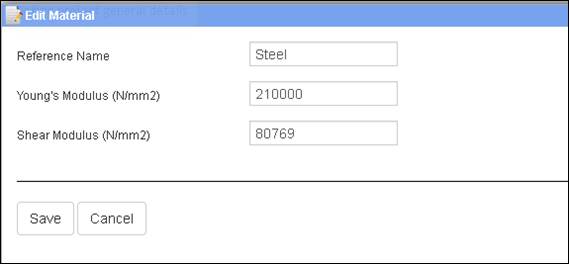2.3.4 Edit Material
The Edit Material view can be accessed by
clicking on ![]() or
or ![]() buttons shown on the
material definitions table. The material view allows users to
modify the selected material’s properties. Each material in a
project must have a unique reference which cannot be repeated or
empty. An error message will be displayed if the user tries to use
a reference that is already used by another material in the
project.
buttons shown on the
material definitions table. The material view allows users to
modify the selected material’s properties. Each material in a
project must have a unique reference which cannot be repeated or
empty. An error message will be displayed if the user tries to use
a reference that is already used by another material in the
project.