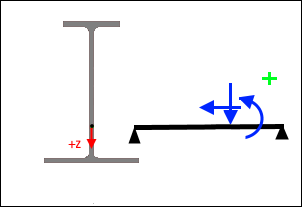Point Loads and Distributed Loads
The default load inputs are empty, so loads are introduced by clicking on the Add button on the load views. Point loads, point moments, axial loads, distributed loads and varying loads may all be added, with the position of load application anywhere within (or outside) the section depth. This allows users to deal readily with destabilising (above the shear centre) and stabilising (below the shear centre) loads. The figure blow shows some of the possibilities available to the designer when defining loads.
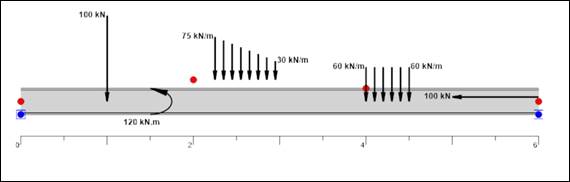
The sign convention of the load components and the offset distance from the reference point (shear centre by default) is shown below.